96x96
Let's make gondola pixel art together!
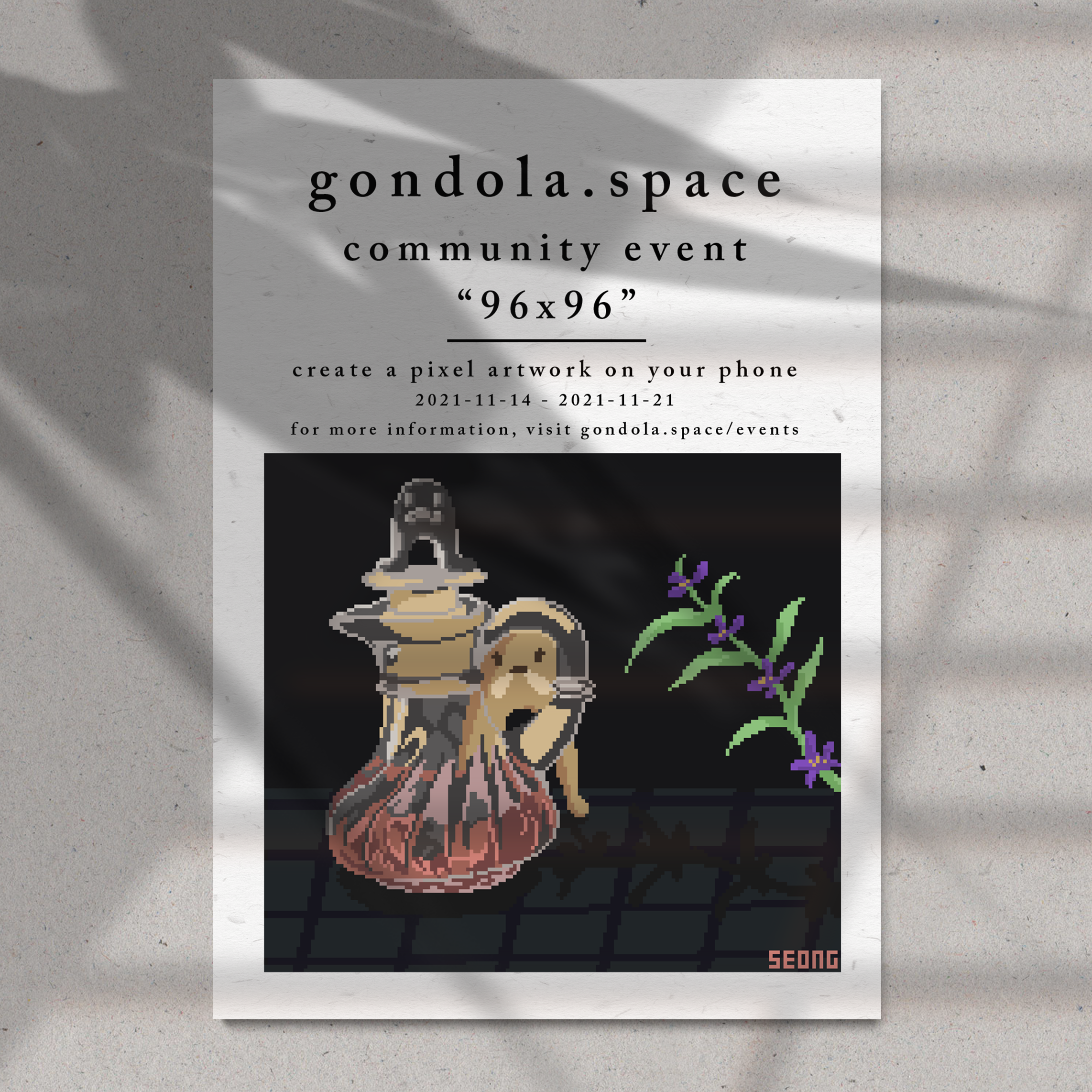
For this event, we are going to use an app called DotPict. DotPict is free to use and download, and is one of the best tools for making pixel art on the go.
The theme of the event is Magical Items.

.png)
.png)
.png)
.png)
.png)
.png)
.png)
.png)
.png)
.png)
.png)
.png)
.png)
.png)
.png)
.png)
.png)
.png)
.png)




Some tips for using DotPict:
- After creating a new artwork file, go to the settings (the spanner button) and enable the Layers option. This allows you to use up to 3 layers, which can be moved around by going into the layers window and holding down on the one you want to move.
- If you change a colour in your palette, everything in the artwork that used that colour will change! You can create new colours by clicking the + button in the palette.
- You will lose your undo/redo history if you exit out of the artwork.
- Try making the canvas size as small as possible to start off with.
- For more tips, visit the Discord event link, which you can also use to join the server, and ask one of the pixel artists about it!